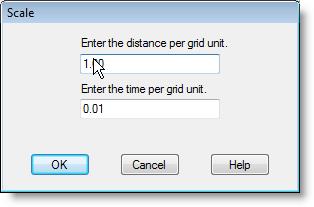
You are here: Modeling Environment > View Menu > Layout Settings > Grid Scale
In addition to setting the resolution of the grid lines, you may also associate a time and distance value to each grid unit. This is extremely useful when you are creating conveyors, queues, or path networks to scale and you want the time or distance between nodes to be based on the number of grid units between the nodes.
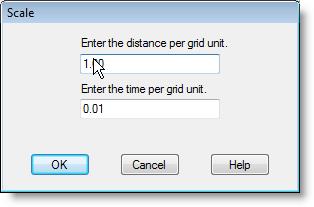
How to set the default time and distance per grid unit:
1. Select Layout Settings from the View menu.
2. Select Grid Settings from the Layout Settings submenu.
3. Select the Scale button from the Grid Dialog.
4. Enter the desired time and distance per grid unit.
Please note
The "Recalculate path lengths when adjusted" option applies to path networks, conveyors, and queues. For details regarding recalculation of times and distances when editing path segments, see Path Networks.